How Do I Change My Password?
Here is a guide for users to reset their password for the Space Connect desk booking portal!
Login by selecting your organisation authenticator.
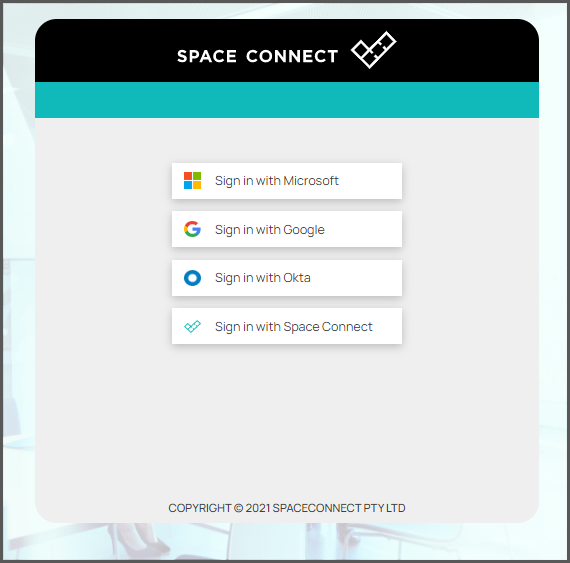
For O365: Enter your email address and press 'Sign In'. It will take you to enter your password.
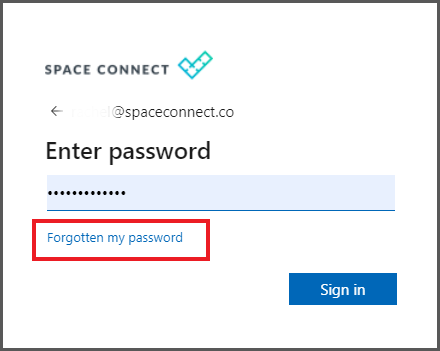
Click forgotten my password and the link will take you to follow the instructions as seen illustrated.
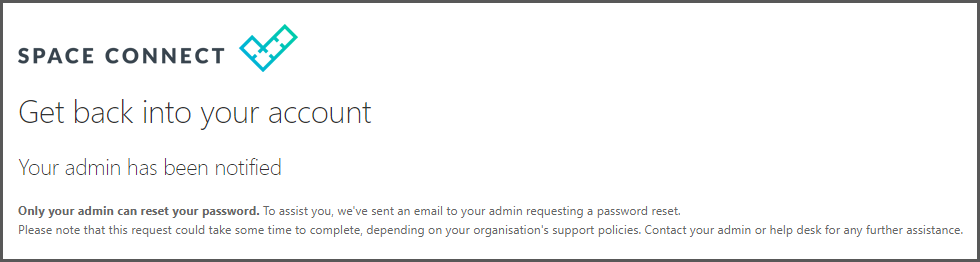
Depending on the setup of your organisation, an email will be sent to your company admin for your password to be reset.
For Google:
Same as O365, sign in using your organisation's domain and press 'Sign In'
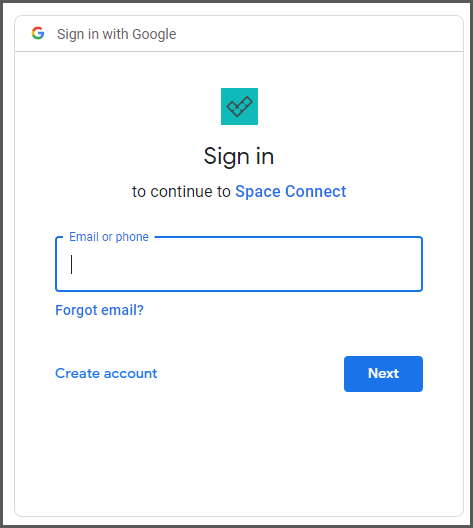
It will ask you to enter your password but click 'Forgotten password?' and it will alert your company admin to reset your password.
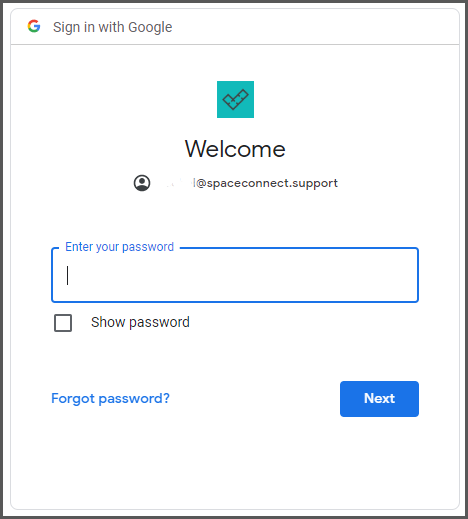
For Email & Password:
Simply select 'Sign in with Space Connect' and enter your email address.
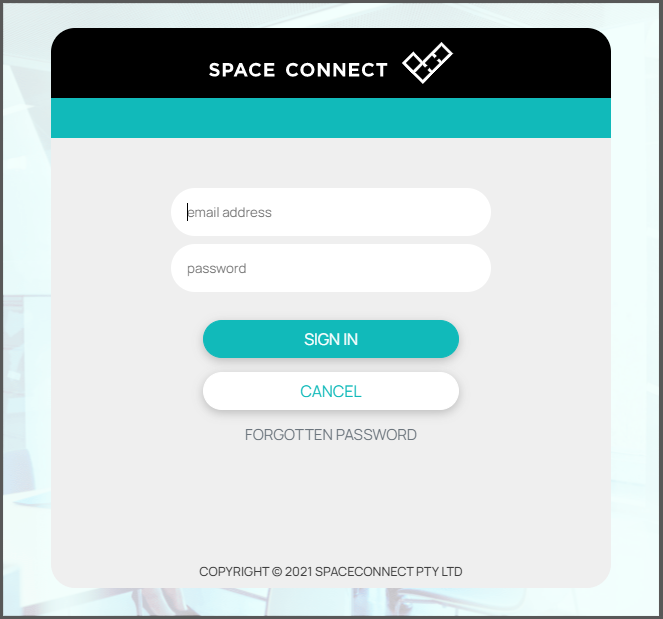
Then click 'Forgotten password' and it will send a link to your email address to reset your password.
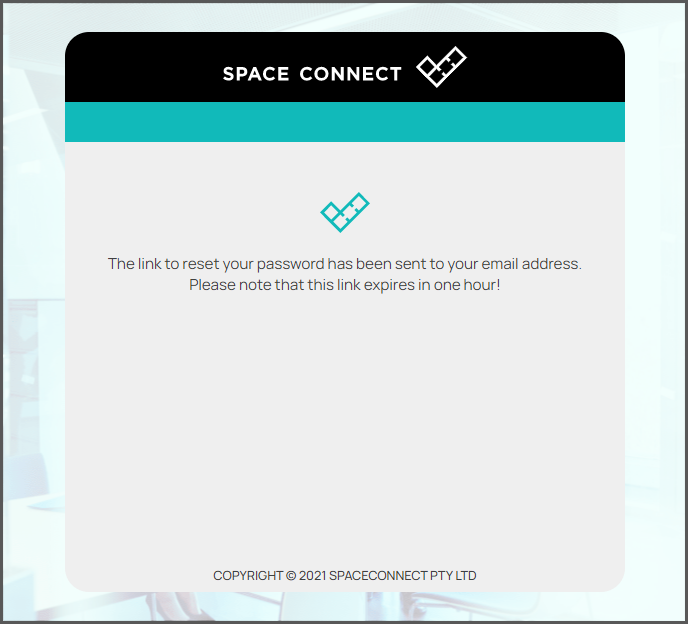
NOTE: The link will expire in 1 hour after receiving it.